Get started
You need to follow several API steps from onboarding the seller to creating a financing trade for Seller Financing:
Send us your ID for a particular parameter
You can optionally send us an ID from your system as identifier for different objects. All identifier fields can accept your system IDs and use them for further reference to these objects in the system.
Use Cases:
You have an ID in your system for a new financing quote - "Ab37802". If you want to use the same ID in MODIFI system, you can send it as a parameter
"identifier": "Ab37802". In the API response this ID is confirmed and can be used for all further API requests to our endpoints.If you do not have an ID you want to use in MODIFI system for a new financing quote, you can ignore the **
identifier**parameter. Instead, the API response will include a system generated ID. You will need to store this ID and will have to use it for all further API requests in order to refer to this financing quote.
Create a token
We only offer Client Credentials flow for authorisation. This means that we currently support only server-to-server communication. A token request from a client side will be rejected.
The first step is to send a POST request to the /api/v1/oauth2/token endpoint of the Modifi OAuth 2.0 Service with the following parameters encoded in application/x-www-form-urlencoded :
grant_type: client_credentials
client_id: ID of the client
client_secret: Secret for the client
The response will include access_token, scope, token_type and expires_in
For the subsequent requests you can use the access token in the header in the following way:
Authorization: Bearer [access_token]
expires in parameter will return the time to live for the token in seconds.
Example:
Request
curl --location --request POST '<https://partner-auth.sandbox.modifi.com/api/v1/oauth2/token>' --header 'Content-Type: application/x-www-form-urlencoded' --data-urlencode 'grant_type=client_credentials' --data-urlencode 'client_id=ABC' --data-urlencode 'client_secret=ABCD'Response
{ "access_token": "XYZ", "scope": "partner:read partner:write", "token_type": "Bearer", "expires_in": 179 }
Create financing quote
After the credit risk assessment is completed on the buyer company, you can create a financing quote with trade details.
The partner platform can, using the data that is already available to them, create and manage a quote in MODIFI system using the published API’s. We also allow you to maintain your own ID set in your system, and our API’s will accept your Id’s to manage the quote/trade.
Upload documents for financing quote
The customer on the partner platform can upload documents for the financing request, which should include invoice, purchase order and transportation document.
Update financing quote (if needed)
In case some necessary trade details are missing, you can provide them with updating the financing quote.
Finalize financing quote
After providing key financing details and uploading documents, the customer submits the financing request, which is sent to MODIFI. In this case the financing quote will be converted to financing trade and we will start our review procedure, which includes the trade confirmation from the buyer company.
Retrieve financing trade state
You can check the status of the financing trade and can receive 4 possible responses: PENDING, APPROVED, CANCELLED and DECLINED.
Updated 10 months ago